资源简介
matlab 录音与音频处理程序,可以作为语音处理与识别之用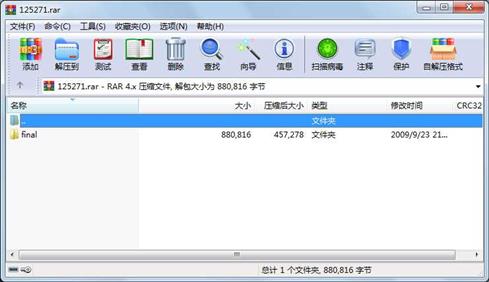
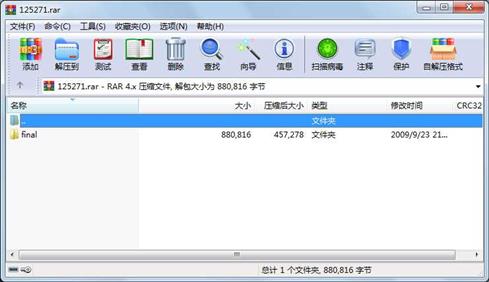
代码片段和文件信息
function varargout = sigany(varargin)
% SIGANY M-file for sigany.fig
% SIGANY by itself creates a new SIGANY or raises the existing
% singleton*.
%
% H = SIGANY returns the handle to a new SIGANY or the handle to
% the existing singleton*.
%
% SIGANY(‘CALLBACK‘hobjecteventDatahandles...) calls the local
% function named CALLBACK in SIGANY.M with the given input arguments.
%
% SIGANY(‘Property‘‘Value‘...) creates a new SIGANY or raises the
% existing singleton*. Starting from the left property value pairs are
% applied to the GUI before sigany_OpeningFunction gets called. An
% unrecognized property name or invalid value makes property application
% stop. All inputs are passed to sigany_OpeningFcn via varargin.
%
% *See GUI Options on GUIDE‘s Tools menu. Choose “GUI allows only one
% instance to run (singleton)“.
%
% See also: GUIDE GUIDATA GUIHANDLES
% Copyright 2002-2003 The MathWorks Inc.
% Edit the above text to modify the response to help sigany
% Last Modified by GUIDE v2.5 14-May-2008 18:52:43
% Begin initialization code - DO NOT EDIT
gui_Singleton = 1;
gui_State = struct(‘gui_Name‘ mfilename ...
‘gui_Singleton‘ gui_Singleton ...
‘gui_OpeningFcn‘ @sigany_OpeningFcn ...
‘gui_OutputFcn‘ @sigany_OutputFcn ...
‘gui_LayoutFcn‘ [] ...
‘gui_Callback‘ []);
if nargin && ischar(varargin{1})
gui_State.gui_Callback = str2func(varargin{1});
end
if nargout
[varargout{1:nargout}] = gui_mainfcn(gui_State varargin{:});
else
gui_mainfcn(gui_State varargin{:});
end
% End initialization code - DO NOT EDIT
% --- Executes just before sigany is made visible.
function sigany_OpeningFcn(hobject eventdata handles varargin)
% This function has no output args see OutputFcn.
% hobject handle to figure
% eventdata reserved - to be defined in a future version of MATLAB
% handles structure with handles and user data (see GUIDATA)
% varargin command line arguments to sigany (see VARARGIN)
hstartshow=figure;
imshow(‘start.jpg‘);
pause(3);
% Choose default command line output for sigany
handles.output = hobject;
handles.time=str2double(get(handles.time‘String‘)); % ù±
handles.sample=str2double(get(handles.sample‘String‘)); % ù
handles.filename=get(handles.name‘String‘); % ±
axes(handles.axes1); %
set(gcf‘doublebuffer‘‘on‘) %Reduce plot flicker
P = plot(zeros(10001)); % ú
xlabel(‘Samples‘) axis([0 1000 -1 1]) grid on
title(‘采样数据实时波形‘);
handles.P=P; % ±±ú
handles.data=[]; 属性 大小 日期 时间 名称
----------- --------- ---------- ----- ----
文件 63029 2008-05-12 18:47 final\daopu.jpg
文件 97725 2008-05-12 18:46 final\fft.jpg
文件 85469 2008-05-14 18:58 final\gonglvpu.jpg
文件 29588 2008-05-12 16:48 final\haha.jpg
文件 69164 2008-05-12 15:25 final\mynewwav.wav
文件 58604 2008-05-12 18:52 final\myv.wav
文件 58604 2008-05-12 14:28 final\mywav.wav
文件 61190 2008-05-12 18:35 final\result.jpg
文件 28218 2008-05-14 18:55 final\sigany.asv
文件 9824 2008-05-14 18:52 final\sigany.fig
文件 28197 2008-05-14 18:58 final\sigany.m
文件 27220 2008-05-14 18:46 final\siganyb.m
文件 32860 2008-05-14 18:21 final\start.jpg
文件 34142 2008-05-12 16:51 final\unti
文件 61190 2008-05-12 18:46 final\wave.jpg
文件 48834 2008-05-12 18:54 final\yu.jpg
文件 86958 2008-05-14 18:57 final\yuputu.jpg
目录 0 2009-09-23 21:22 final
----------- --------- ---------- ----- ----
880816 18
- 上一篇:线性分组码的MATLAB实现
- 下一篇:基于matlab语音信号基音检测
相关资源
- 电路与系统分析:使用MATLAB
- saber&MATLAB;联合仿真设置
- 使用MATLAB和声卡录音并分析波形和频
- 3D Cone beam CT (CBCT) projection backproj
- 运用Matlab录音识别过程程序
- matlab实现BP预测数据
- matlab GUI录音程序
- PIIFD描述符matlab源代码
- MATLAB在振动信号处理中的应用 配套源
- matlab的GUI录音程序,带有界面文件。
- shepp-logan模型
- MATLAB录音程序:动态波形频谱显示
- MATLAB读取obj文件中的数据
- matlab 频谱处理代码
- Matlab读取ENVI标准格式代码
- matlab录音程序76107
- Matlab分块Otsu阈值分割
- Matlab二维Otsu阈值分割
- matlab录音与音频处理GUI界面
- matlab语音处理 gui(快放,加噪,去噪
- MATLAB进行FM调制与解调
- 人工蜂群算法 优化算法 Matlab 附测试
- MATLAB实现录音机功能
- Hilditch细化算法原论文MATLAB;实现测试
- matlab; GUI; wavelet
- MATLAB录音程序
 川公网安备 51152502000135号
川公网安备 51152502000135号
评论
共有 条评论