资源简介
功能强大,打开后运行fenxi.m文件即可,开机动画,语音音量音速调节,变音不变速,回音,混音,混响等功能
注意!本程序仅限于matlabR2012a及更高版本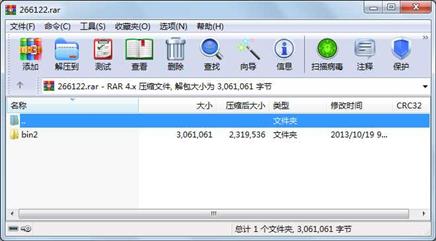
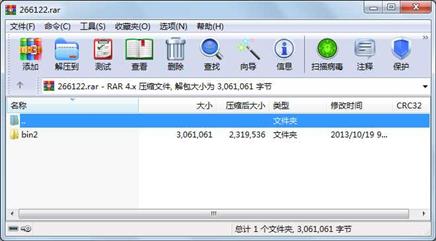
代码片段和文件信息
function equalizer
%EQUALIZER Audio equalizer GUI
% EQUALIZER starts an equalizer for audio input on a PC. This is
% created as a demonstration of ANALOGINPUT and GUI. It performs
% real-time power spectral density estimation on acquired audio data and
% displays them in frequency bins. This may not be how a real equalizer
% works so it should be used simply as a demo.
%
% The top panels show the raw audio signals (time series) and the bottom
% two panels show the spectral densities. Clicking on the panels changes
% the colors of the signals.
%
% Pressing the space bar (when the window is in focus) shrinks or grows
% the window to show all 4 panels or the bottom 2 panels. Pressing the
% escape key closes the equalizer.
%
% It requires the Data Acquisition Toolbox. Also it may only work on PCs
% since it uses the winsound adaptor. Because of the high sampling and
% refresh rate it may consume significant processing power.
%
% This will only work in MATLAB R14 or later (because it uses nested
% functions).
%
% Example:
% load handel;
% equalizer;
% soundsc(y Fs);
%
% See also ANALOGINPUT.
% Copyright 2006 The MathWorks Inc.
% VERSIONS:
% v1.0 - first version.
% v1.1 - added an example code (March 30 2006)
% v2.0 - converted to nested functions (November 11 2006)
%
% Jiro Doke
% Feb 21 2006
shh = get(0 ‘ShowHiddenHandles‘);
set(0 ‘ShowHiddenHandles‘ ‘on‘);
fh = findobj(‘type‘ ‘figure‘ ‘tag‘ ‘equalizer‘);
set(0 ‘ShowHiddenHandles‘ shh);
if ishandle(fh);
close(fh);
end
refreshRate = 0.05; % sec
sampleRate = 44100; % Hz
numFreqs = floor(log2(sampleRate/2))-4;
frequencies = {‘32‘‘64‘‘128‘‘256‘‘512‘‘1k‘‘2K‘‘4k‘‘8k‘‘16k‘};
ai = analoginput(‘winsound‘);
addchannel(ai[1 2]);
sampleRate = setverify(ai ‘SampleRate‘ sampleRate);
ai.TimerPeriod = refreshRate;
spt = round(sampleRate * refreshRate);
ai.SamplesPerTrigger = spt;
% determine how many samples to PEEK
numSamples = min([500 spt]);
un = get(0 ‘units‘);
set(0 ‘units‘ ‘pixels‘);
screenSize = get(0 ‘ScreenSize‘);
set(0 ‘units‘ un);
sW = screenSize(3);
sH = screenSize(4);
wd = 400;
ht = 180;
labelColor = [.1 .1 .1];
fh = figure(...
‘tag‘ ‘equalizer‘ ...
‘units‘ ‘pixels‘ ...
‘position‘ round([(sW-wd)/2 (sH-ht)/2 wd ht]) ...
‘numbertitle‘ ‘off‘ ...
‘color‘ [0 0 0] ...
‘menu‘ ‘none‘ ...
‘resize‘ ‘off‘ ...
‘interruptible‘ ‘off‘ ...
‘keypressfcn‘ @keyPressFcn ...
‘busyaction‘ ‘cancel‘ ...
‘defaultAxesColor‘ [0 0 0] ...
‘defaultAxesXColor‘ [.3 .3 .3] ...
‘defaultAxesYColor‘ [.2 .2 .2] ...
属性 大小 日期 时间 名称
----------- --------- ---------- ----- ----
文件 57469 2013-10-02 10:15 bin2\background.jpg
文件 1413 2013-10-02 21:15 bin2\biansu.jpg
文件 10913 2013-10-17 23:16 bin2\equalizer.m
文件 17269 2013-10-19 09:14 bin2\fenxi.fig
文件 37935 2013-10-19 09:14 bin2\fenxi.m
文件 563 2010-10-23 20:04 bin2\findpitch.m
文件 4083 2013-10-18 15:26 bin2\gui2.fig
文件 3733 2013-10-18 15:26 bin2\gui2.m
文件 573 2013-10-17 23:27 bin2\LMS.m
文件 1999 2013-10-17 23:27 bin2\LMS1.m
文件 696364 2013-09-08 15:39 bin2\luyin.wav
文件 220544 2013-10-19 08:38 bin2\luyin0.wav
文件 220544 2013-10-18 15:05 bin2\luyin1.wav
文件 16044 2009-05-04 10:18 bin2\luyin2.wav
文件 1114156 2013-09-11 18:21 bin2\luyin4.wav
文件 486786 2013-10-03 16:45 bin2\mao.gif
文件 2664 2013-10-19 00:35 bin2\nanbiannv.m
文件 1282 2013-10-01 20:43 bin2\openfiles.jpg
文件 1345 2013-10-01 20:45 bin2\play.jpg
文件 73940 2013-10-07 15:31 bin2\psb.jpg
文件 81013 2013-10-18 15:23 bin2\psb2.jpg
文件 4094 2013-10-18 15:25 bin2\qidong.fig
文件 3777 2013-10-18 15:25 bin2\qidong.m
文件 1168 2013-10-01 20:50 bin2\stop.jpg
文件 1390 2013-10-02 20:45 bin2\vol.jpg
目录 0 2013-10-19 09:16 bin2
----------- --------- ---------- ----- ----
3061061 26
- 上一篇:计算流体力学各种程序
- 下一篇:模式识别与智能计算matlab实现 安装软件
 川公网安备 51152502000135号
川公网安备 51152502000135号
评论
共有 条评论