资源简介
首先,构建Gabor滤波器和Log-Gabor滤波器,对布匹图像进行纹理特征提取,对比需求发现,数据库中的布匹图像的纹理更适合Gabor滤波器来进行提取,Log-Gabor对更复杂的图像进行提取,比如人脸图像、虹膜识别等。其次,对滤波后的图像进行图像增强,由于Gabor滤波器功能强大,使用较为简单的直方图均衡化和均值滤波对图像进行增强,效果明显,此时人眼即可直接观察到缺陷区域。最后,对图像增强后的图像进行基于阈值的二值化图像分割方法,标记出瑕疵区域,检测最终结果。GUI图形绘制界面,贯穿全程,对最终可观的检测结果也有个至关重要的作用。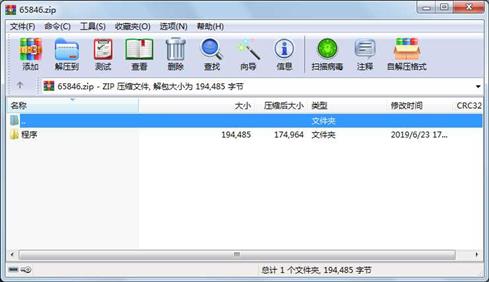
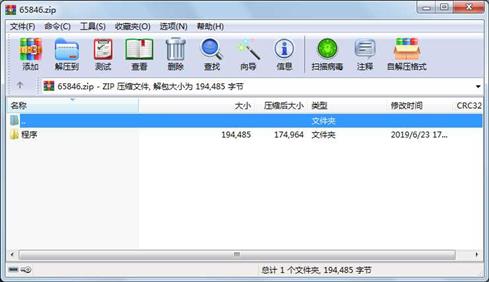
代码片段和文件信息
function varargout = bupi(varargin)
% BUPI MATLAB code for bupi.fig
% BUPI by itself creates a new BUPI or raises the existing
% singleton*.
%
% H = BUPI returns the handle to a new BUPI or the handle to
% the existing singleton*.
%
% BUPI(‘CALLBACK‘hobjecteventDatahandles...) calls the local
% function named CALLBACK in BUPI.M with the given input arguments.
%
% BUPI(‘Property‘‘Value‘...) creates a new BUPI or raises the
% existing singleton*. Starting from the left property value pairs are
% applied to the GUI before bupi_OpeningFcn gets called. An
% unrecognized property name or invalid value makes property application
% stop. All inputs are passed to bupi_OpeningFcn via varargin.
%
% *See GUI Options on GUIDE‘s Tools menu. Choose “GUI allows only one
% instance to run (singleton)“.
%
% See also: GUIDE GUIDATA GUIHANDLES
% Edit the above text to modify the response to help bupi
% Begin initialization code - DO NOT EDIT
gui_Singleton = 1;
gui_State = struct(‘gui_Name‘ mfilename ...
‘gui_Singleton‘ gui_Singleton ...
‘gui_OpeningFcn‘ @bupi_OpeningFcn ...
‘gui_OutputFcn‘ @bupi_OutputFcn ...
‘gui_LayoutFcn‘ [] ...
‘gui_Callback‘ []);
if nargin && ischar(varargin{1})
gui_State.gui_Callback = str2func(varargin{1});
end
if nargout
[varargout{1:nargout}] = gui_mainfcn(gui_State varargin{:});
else
gui_mainfcn(gui_State varargin{:});
end
% End initialization code - DO NOT EDIT
% --- Executes just before bupi is made visible.
function bupi_OpeningFcn(hobject eventdata handles varargin)
% This function has no output args see OutputFcn.
% hobject handle to figure
% eventdata reserved - to be defined in a future version of MATLAB
% handles structure with handles and user data (see GUIDATA)
% varargin command line arguments to bupi (see VARARGIN)
axes(handles.axes1);
imshow([255]);
axes(handles.axes2);
imshow([255]);
axes(handles.axes3);
imshow([255]);
axes(handles.axes4);
imshow([255]);
axes(handles.axes5);
imshow([255]);
%axes(handles.axes6);
%imshow([255]);
axes(handles.axes7);
imshow([255]);
axes(handles.axes8);
imshow([255]);
axes(handles.axes9);
imshow([255]);
axes(handles.axes10);
imshow([255]);
axes(handles.axes11);
imshow([255]);
axes(handles.axes12);
imshow([255]);
axes(handles.axes13);
imshow([255]);
axes(handles.axes14);
imshow([255]);
axes(handles.axes15);
imshow([255]);
axes(handles.axes16);
imshow([255]);
% Choose default command line output for bupi
handles.output = hobject;
% Update handles structure
guidata(hobject handles);
% UIWAIT makes bupi wait for user response (see UIRESUME)
% uiwait(handles.figure1);
% --- Executes on button press in pushbutton1.
function pushbutton1_Callback(hobject eventdata handles)
global tu
axes(handles.axes1)
[filenamepathname]=uigetfile({ ...
‘*.*‘‘All Files(*.*)‘ 属性 大小 日期 时间 名称
----------- --------- ---------- ----- ----
文件 280 2019-05-06 17:16 程序\Linear_enhancement.m
文件 2511 2019-05-12 09:00 程序\LogGabfilter.m
文件 181424 2019-05-11 18:00 程序\bupi.fig
文件 9525 2019-05-26 20:05 程序\bupi.m
文件 207 2007-10-27 14:44 程序\compute.m
文件 538 2019-05-08 18:02 程序\gabor2.m
目录 0 2019-06-23 17:00 程序\
- 上一篇:MOOC计算机网络结课考试哈尔滨工业大学.zip
- 下一篇:rar(37)
相关资源
- 04741计算机网络原理知识点整理.docx(
- 2018全国大学生计算机博弈大赛 棋谱
- GBT 15532-2008 计算机软件测试规范
- 计算机图形学 边填充算法实现代码
- 计算机图形学课设 画板
- 硕士计算机英文文献翻译(中英对比
- 20篇关于计算机的毕业设计外文翻译
- 校园网络规划与设计课程设计
- 计算机专业基础综合知识
- 计算机软件工程研究生专业毕业设计
- 华北科技学院计算机系认识实习报告
- 北京邮电大学 计算机院 复试机试
- SOCKET 网络编程 计算机网络 作业 客户
- 简易绘图程序(计算机图形学课程设
- 公务员计算机专业考试要点整理
- 一套非常实用的综合布线方案文档(
- 计算机网络课程设计—ARQ协议模拟实
- 计算机图形学(openGL)代码
- 图形学集成程序dda、中点算法、多边
- 计算机图形实验(哈尔滨工程大学)
- 湖南省计算机等级二级考试excel题集锦
- 浙江工业大学计算机考研题
- CISCO路由器配置手册(CHM)
- Yy-z02计算机组成原理实验仪软件 V1.
- 计算机专业毕业论文--饲料销售管理系
- 基于89C51计算机锁定加密键盘设计
- 计算机网络第五版 严伟
- 计算机操作系统课后_汤小丹_第四版
- 计算机操作系统(第四版)汤小丹课
- 计算机操作系统复习材料(看了必过
 川公网安备 51152502000135号
川公网安备 51152502000135号
评论
共有 条评论