资源简介
在sublime2的安装目录下新建Data文件夹,在Data文件夹下新建Packages文件夹,在Packages下放入tag。重启即可。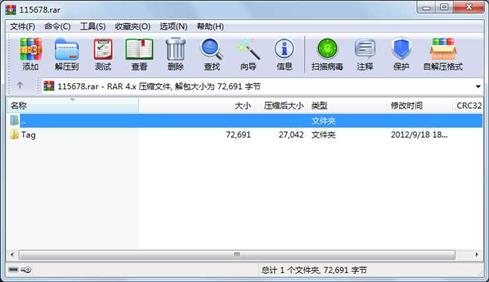
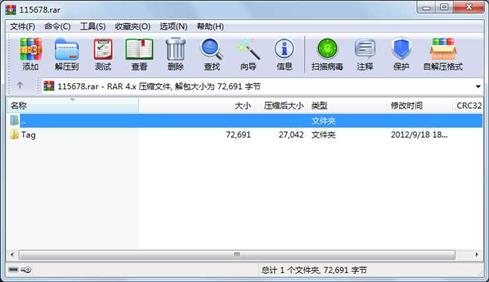
代码片段和文件信息
import re sublime
class Tag():
def __init__(self):
Tag.regexp_is_valid = re.compile(“^[a-z0-9\:\-_]+$“ re.I);
Tag.regexp_self_closing_optional = re.compile(“^l|\!|area|base|br|col|frame|hr|img|input|link|meta|param|command|embed|source|/?li|/?p)[^a-z]“ re.I);
Tag.regexp_self_closing = re.compile(“^l|\!|area|base|br|col|frame|hr|img|input|link|meta|param|command|embed|source)[^a-z]“ re.I);
Tag.regexp_self_closing_xml = re.compile(“^l|\!)[^a-z]“ re.I);
Tag.regexp_is_closing = re.compile(“^<]+/>“ re.I);
Tag.xml_files = [item.lower() for item in [‘xhtml‘ ‘xml‘ ‘rdf‘ ‘xul‘ ‘svg‘ ‘xsd‘ ‘xslt‘‘tmTheme‘ ‘tmPreferences‘ ‘tmLanguage‘ ‘sublime-snippet‘ ‘opf‘ ‘ncx‘]]
def is_valid(self content):
return Tag.regexp_is_valid.match(content)
def is_self_closing(self content return_optional_tags = True is_xml= False):
if return_optional_tags:
if is_xml == False:
return Tag.regexp_self_closing.match(content) or Tag.regexp_is_closing.match(content)
else:
return Tag.regexp_is_closing.match(content) or Tag.regexp_self_closing_xml.match(content)
else:
if is_xml == False:
return Tag.regexp_self_closing_optional.match(content) or Tag.regexp_is_closing.match(content)
else:
return Tag.regexp_is_closing.match(content) or Tag.regexp_self_closing_xml.match(content)
def name(self content return_optional_tags = True is_xml = False):
if content[:1] == ‘/‘:
tag_name = content.split(‘/‘)[1].split(‘>‘)[0];
else:
tag_name = content.split(‘ ‘)[0].split(‘>‘)[0];
if self.is_valid(tag_name) and not self.is_self_closing(content return_optional_tags is_xml):
return tag_name
else:
return ‘‘
def is_closing(self content):
if content[:1] == ‘/‘ or Tag.regexp_is_closing.match(content):
return True
else:
return False
def view_is_xml(self view):
if view.settings().get(‘is_xml‘):
return True
else:
name = view.file_name()
if not name:
is_xml = ‘l‘ in view.substr(sublime.Region(0 50))
else:
name = (‘name.‘+name).split(‘.‘)
name.reverse()
name = name.pop(0).lower()
is_xml = name in Tag.xml_files or ‘l‘ in view.substr(sublime.Region(0 50))
view.settings().set(‘is_xml‘ is_xml)
return is_xml 属性 大小 日期 时间 名称
----------- --------- ---------- ----- ----
文件 56 2012-09-18 18:19 Tag\.gitignore
文件 255 2012-09-18 18:19 Tag\Close Tag On Slash\Default (Linux).sublime-keymap
文件 255 2012-09-18 18:19 Tag\Close Tag On Slash\Default (OSX).sublime-keymap
文件 255 2012-09-18 18:19 Tag\Close Tag On Slash\Default (Windows).sublime-keymap
文件 83 2012-09-18 18:19 Tag\Insert As Tag\Commands.sublime-commands
文件 69 2012-09-18 18:19 Tag\Insert As Tag\Default (Linux).sublime-keymap
文件 69 2012-09-18 18:19 Tag\Insert As Tag\Default (OSX).sublime-keymap
文件 69 2012-09-18 18:19 Tag\Insert As Tag\Default (Windows).sublime-keymap
文件 924 2012-09-18 18:19 Tag\license.txt
文件 2870 2012-09-18 18:19 Tag\Main.sublime-menu
文件 141 2012-09-18 18:19 Tag\package-me
文件 2879 2012-09-18 18:19 Tag\readme.md
文件 75 2012-09-18 18:19 Tag\Tag Close Tag\Commands.sublime-commands
文件 54 2012-09-18 18:19 Tag\Tag Close Tag\Default (Linux).sublime-keymap
文件 61 2012-09-18 18:19 Tag\Tag Close Tag\Default (OSX).sublime-keymap
文件 54 2012-09-18 18:19 Tag\Tag Close Tag\Default (Windows).sublime-keymap
文件 190 2012-09-18 18:19 Tag\Tag Indent\Commands.sublime-commands
文件 246 2012-09-18 18:19 Tag\Tag Indent\Context.sublime-menu
文件 57 2012-09-18 18:19 Tag\Tag Indent\Default (Linux).sublime-keymap
文件 57 2012-09-18 18:19 Tag\Tag Indent\Default (OSX).sublime-keymap
文件 56 2012-09-18 18:19 Tag\Tag Indent\Default (Windows).sublime-keymap
文件 87 2012-09-18 18:19 Tag\Tag Lint\Commands.sublime-commands
文件 779 2012-09-18 18:19 Tag\Tag Package.sublime-settings
文件 434 2012-09-18 18:19 Tag\Tag Remove\Commands.sublime-commands
文件 542 2012-09-18 18:19 Tag\Tag Remove Attributes\Commands.sublime-commands
文件 2301 2012-09-18 18:19 Tag\Tag.py
文件 2834 2012-09-18 18:19 Tag\Tag.pyc
文件 2238 2012-09-18 18:19 Tag\tag_close_tag.py
文件 2245 2012-09-18 18:19 Tag\tag_close_tag.pyc
文件 2686 2012-09-18 18:19 Tag\tag_close_tag_on_slash.py
............此处省略22个文件信息
相关资源
- 怎样在flex的datagrid中运用checkbox
- 武汉大学本科生论文格式自动排版工
- 图片存储到数据库保存二进制文件并
- DataGridView财务金额格式显示
- powerdatagrid控件 源码
- In vitro screening of lactobacilli with antago
- WINCC报表(OLE-DB Tag and Alarm Export_V8.x
- ThinkVantage技术白皮书
- SublimeREPL-master.zip
- 思科力助新西兰Otago大学教育网智能建
- 自制AVR ATmega16 JTAG2008
- Word自动排版软件 v8.2.rar
- ISO18000-6C
- GetDataGraphDigitizer
-
A triphenylamine-ba
sed four-armed molecule - MSP430 JTAGUSB的和并口的与目标板连接的
- Modeling of rapeseed at maturity stage using 3
- 超强amiibo bin资料库 包含TagMo.2.7.0 全
- tgaddsmax缩略图显示插件大全.7z
- getdatagraphdigitizer破解版
- 高分辨率tag36h11
- 恋恋有词思维导图
- datagrid
- AprilTag: A robust and flexible visual fiducia
- sontag_mathematical control theory
- 三辊卷板机
- ADS2009license附件
- Low power Methodology manual
- EasyUI DataGrid及Pagination(源码)
- IEEE 1149.1 标准
 川公网安备 51152502000135号
川公网安备 51152502000135号
评论
共有 条评论