资源简介
将摄像头的数据通过DCMI方式读出写入TFT屏,读取TFT屏幕上的像素点的颜色进行识别。将屏幕读取的RGB颜色数据进行转换为Y CR CB,然后再进行颜色的对比,将摄像头的亮度设置低点,对比度加高点(我的程序里面已经设置好),就可以很好的识别颜色,而且识别速率也快。代码注释详细,简单易懂。已更改积分要求 2021-1-7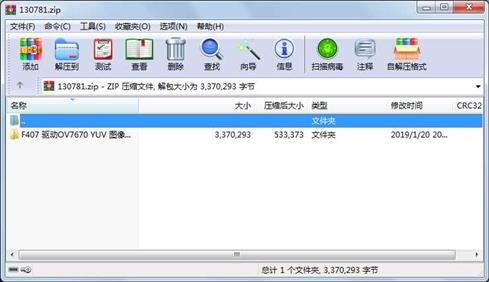
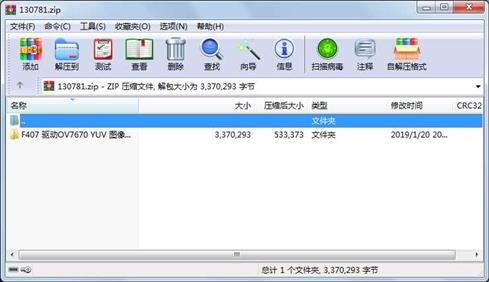
代码片段和文件信息
/**
******************************************************************************
* @file misc.c
* @author MCD Application Team
* @version V1.4.0
* @date 04-August-2014
* @brief This file provides all the miscellaneous firmware functions (add-on
* to CMSIS functions).
*
* @verbatim
*
* ===================================================================
* How to configure Interrupts using driver
* ===================================================================
*
* This section provide functions allowing to configure the NVIC interrupts (IRQ).
* The Cortex-M4 exceptions are managed by CMSIS functions.
*
* 1. Configure the NVIC Priority Grouping using NVIC_PriorityGroupConfig()
* function according to the following table.
* The table below gives the allowed values of the pre-emption priority and subpriority according
* to the Priority Grouping configuration performed by NVIC_PriorityGroupConfig function
* ==========================================================================================================================
* NVIC_PriorityGroup | NVIC_IRQChannelPreemptionPriority | NVIC_IRQChannelSubPriority | Description
* ==========================================================================================================================
* NVIC_PriorityGroup_0 | 0 | 0-15 | 0 bits for pre-emption priority
* | | | 4 bits for subpriority
* --------------------------------------------------------------------------------------------------------------------------
* NVIC_PriorityGroup_1 | 0-1 | 0-7 | 1 bits for pre-emption priority
* | | | 3 bits for subpriority
* --------------------------------------------------------------------------------------------------------------------------
* NVIC_PriorityGroup_2 | 0-3 | 0-3 | 2 bits for pre-emption priority
* | | | 2 bits for subpriority
* --------------------------------------------------------------------------------------------------------------------------
* NVIC_PriorityGroup_3 | 0-7 | 0-1 | 3 bits for pre-emption priority
* | | | 1 bits for subpriority
* ----------------------------------------------- 属性 大小 日期 时间 名称
----------- --------- ---------- ----- ----
目录 0 2019-01-20 20:22 F407 驱动OV7670 YUV 图像识别 -V6\
目录 0 2019-01-20 20:22 F407 驱动OV7670 YUV 图像识别 -V6\CORE\
文件 109142 2014-07-17 21:52 F407 驱动OV7670 YUV 图像识别 -V6\CORE\core_cm4.h
文件 22735 2014-07-17 21:52 F407 驱动OV7670 YUV 图像识别 -V6\CORE\core_cm4_simd.h
文件 17152 2019-01-18 22:45 F407 驱动OV7670 YUV 图像识别 -V6\CORE\core_cmFunc.h
文件 20513 2014-07-17 21:52 F407 驱动OV7670 YUV 图像识别 -V6\CORE\core_cmInstr.h
文件 29605 2014-08-02 00:12 F407 驱动OV7670 YUV 图像识别 -V6\CORE\startup_stm32f40_41xxx.s
目录 0 2019-01-20 20:22 F407 驱动OV7670 YUV 图像识别 -V6\FWLIB\
目录 0 2019-01-20 20:22 F407 驱动OV7670 YUV 图像识别 -V6\FWLIB\inc\
文件 6924 2014-08-01 23:18 F407 驱动OV7670 YUV 图像识别 -V6\FWLIB\inc\misc.h
文件 32880 2014-08-01 23:18 F407 驱动OV7670 YUV 图像识别 -V6\FWLIB\inc\stm32f4xx_adc.h
文件 27318 2014-08-01 23:18 F407 驱动OV7670 YUV 图像识别 -V6\FWLIB\inc\stm32f4xx_can.h
文件 2416 2014-08-01 23:18 F407 驱动OV7670 YUV 图像识别 -V6\FWLIB\inc\stm32f4xx_crc.h
文件 14481 2014-08-01 23:18 F407 驱动OV7670 YUV 图像识别 -V6\FWLIB\inc\stm32f4xx_cryp.h
文件 14946 2014-08-01 23:18 F407 驱动OV7670 YUV 图像识别 -V6\FWLIB\inc\stm32f4xx_dac.h
文件 4296 2014-08-01 23:18 F407 驱动OV7670 YUV 图像识别 -V6\FWLIB\inc\stm32f4xx_dbgmcu.h
文件 12977 2014-08-01 23:18 F407 驱动OV7670 YUV 图像识别 -V6\FWLIB\inc\stm32f4xx_dcmi.h
文件 28882 2014-08-01 23:18 F407 驱动OV7670 YUV 图像识别 -V6\FWLIB\inc\stm32f4xx_dma.h
文件 19692 2014-08-01 23:18 F407 驱动OV7670 YUV 图像识别 -V6\FWLIB\inc\stm32f4xx_dma2d.h
文件 8012 2014-08-01 23:18 F407 驱动OV7670 YUV 图像识别 -V6\FWLIB\inc\stm32f4xx_exti.h
文件 24467 2014-08-04 22:05 F407 驱动OV7670 YUV 图像识别 -V6\FWLIB\inc\stm32f4xx_flash.h
文件 3275 2014-08-04 22:05 F407 驱动OV7670 YUV 图像识别 -V6\FWLIB\inc\stm32f4xx_flash_ramfunc.h
文件 44924 2014-08-01 23:18 F407 驱动OV7670 YUV 图像识别 -V6\FWLIB\inc\stm32f4xx_fmc.h
文件 27181 2014-08-01 23:18 F407 驱动OV7670 YUV 图像识别 -V6\FWLIB\inc\stm32f4xx_fsmc.h
文件 23548 2014-08-01 23:18 F407 驱动OV7670 YUV 图像识别 -V6\FWLIB\inc\stm32f4xx_gpio.h
文件 10084 2014-08-01 23:18 F407 驱动OV7670 YUV 图像识别 -V6\FWLIB\inc\stm32f4xx_hash.h
文件 31939 2014-08-01 23:18 F407 驱动OV7670 YUV 图像识别 -V6\FWLIB\inc\stm32f4xx_i2c.h
文件 4323 2014-08-01 23:18 F407 驱动OV7670 YUV 图像识别 -V6\FWLIB\inc\stm32f4xx_iwdg.h
文件 21191 2014-08-01 23:18 F407 驱动OV7670 YUV 图像识别 -V6\FWLIB\inc\stm32f4xx_ltdc.h
文件 7728 2014-08-01 23:18 F407 驱动OV7670 YUV 图像识别 -V6\FWLIB\inc\stm32f4xx_pwr.h
文件 30063 2014-08-01 23:18 F407 驱动OV7670 YUV 图像识别 -V6\FWLIB\inc\stm32f4xx_rcc.h
............此处省略118个文件信息
- 上一篇:超声波和红外避障蓝牙小车完整文件
- 下一篇:功能区噪声24小时均值计算器
相关资源
- stm32f407上的两个can发送和接收例程
- STM32F103实现OV7670摄像头显示
- FreeModbus_Slave+STM32F407+USART2代码亲测可
- STM32F407 串口配置 串口1~6 六串口同时
- STM32F407_6个串口同时使用的代码
- STM32F407实时时钟_DS1302实时时钟模块和
- stm32f407读写flash的demo,基于正点原子
- OV7670无fifo模块资料及stm32程序
- 基于STM32处理器的简易数码相机设计
- 基于STM32F407的视频采集与传输系统设
- STM32F407ZG_ESP8266例程
- Keil5下的STM32F407程序
- USART基于hal库stm32f407串口通讯.rar
- 完整的STM32F407_MODBUS通信工程代码。
- STM32指针式时钟工程项目
- stm32f407和摇杆制作的控制手柄代码
- STM32F407. 基于PID速度环的步进电机速度
- STM32F407 基于232或485的57&42;步进电机旋
- 基于stm32的0v7670图像处理
- STM32F407与OV2640的二维码识别实验
- stm32f407+ov5640颜色识别与追踪
- NRF24L01收发程序STM32F407
- uCOS-III+STemWin+Fatfs+usb在STM32F407上成功移
- stm32+ov7670数字识别
- STM32F407串口1-6 CAN1&2测试例程
- 基于STM32F407的MLX90614驱动程序(寄存器
- stm32f405/stm32f407单片机nrf24l01无线通信
- 带FIFO模块的OV7670的STM32测试程序
- 基于STM32F407的漏电检测系统
- STM32F407ZG接入ONENET平台代码
 川公网安备 51152502000135号
川公网安备 51152502000135号
评论
共有 条评论