资源简介
PDF转换成图片的项目实例,用VS2008可以直接运行。如需了解更多PDF转成图片的信息,请参考:http://blog.csdn.net/shi0090/article/details/7262199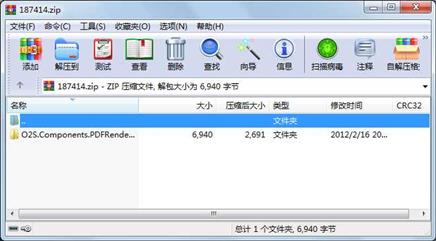
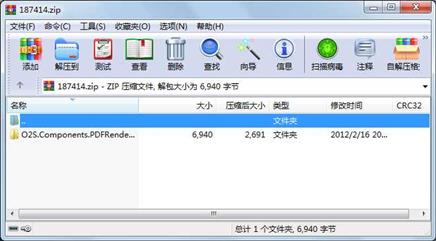
代码片段和文件信息
using System;
using System.Collections.Generic;
using System.Linq;
using System.Windows.Forms;
using O2S.Components.PDFRender4NET;
using System.Drawing;
using System.Drawing.Imaging;
using System.IO;
namespace O2S.Components.PDFRender4NET.pdf2image
{
public static class Program
{
public enum Definition
{
One = 1 Two = 2 Three = 3 Four = 4 Five = 5 Six = 6 Seven = 7 Eight = 8 Nine = 9 Ten = 10
}
///
/// 将PDF文档转换为图片的方法
///
/// PDF文件路径
/// 图片输出路径
/// 生成图片的名字
/// 从PDF文档的第几页开始转换
/// 从PDF文档的第几页开始停止转换
/// 设置所需图片格式
/// 设置图片的清晰度,数字越大越清晰
public static void ConvertPDF2Image(string pdfInputPath string imageOutputPath
string imageName int startPageNum int endPageNum ImageFormat imageFormat Definition definition)
{
PDFFile pdfFile = PDFFile.Open(pdfInputPath);
if (!Directory.Exists(imageOutputPath))
{
Directory.CreateDirectory(imageOutputPath);
}
// validate pageNum
if (startPageNum <= 0)
{
startPageNum = 1;
}
if (endPageNum > pdfFile.PageCount)
{
endPageNum = pdfFile.PageCount;
}
if (startPageNum > endPageNum)
{
int tempPageNum = startPageNum;
startPageNum = endPageNum;
endPageNum = startPageNum;
}
// start to convert each page
for (int i = startPageNum; i <= endPageNum; i++)
{
Bitmap pageImage = pdfFile.GetPageImage(i - 1 56 * (int)definition);
pageImage.Save(imageOutputPath + imageName + i.ToString() + “.“ + imageFormat.ToString() imageFormat);
pageImage.Dispose();
}
pdfFile.Dispose();
}
public static void Main(string[] args)
{
ConvertPDF2Image(“F:\\Events.pdf“ “F:\\“ “A“ 1 5 ImageFormat.Jpeg Definition.One);
}
}
}
属性 大小 日期 时间 名称
----------- --------- ---------- ----- ----
目录 0 2012-02-16 20:27 O2S.Components.PDFRender4NET.pdf2image\
文件 2895 2012-02-16 20:27 O2S.Components.PDFRender4NET.pdf2image\O2S.Components.PDFRender4NET.pdf2image.csproj
文件 2625 2012-02-16 20:27 O2S.Components.PDFRender4NET.pdf2image\Program.cs
目录 0 2012-02-16 20:23 O2S.Components.PDFRender4NET.pdf2image\Properties\
文件 1420 2012-02-16 20:23 O2S.Components.PDFRender4NET.pdf2image\Properties\AssemblyInfo.cs
- 上一篇:uml课程设计自动点餐系统
- 下一篇:KML文件智能分割提取20171208重新整理
相关资源
- HAP_Advanced_PDF_Password_Recovery 5.05
- Rtx51_tiny_RTOS中文版.pdf
- porting.RTEMS移植指南.双语.V20131224.pdf
- 硬件测试面试常见题PDF
- 图文手把手教你一步步用VC 2010编写通
- 图文手把手教你一步步用VC 2010编写通
- Vulkan Cookbook 无水印转化版pdf
- PDF格式的白话孙子兵法
- APUE第三版pdf
- SDINBDG4-64GB_datasheet generic final v1.pdf
- pdf.jsamp;pdf;.worker.js
- halcon算子速查手册.pdf115507
- CMM 中文版高清pdf
- 一种基于LM3150 Buck型开关电源设计.p
- 调试九法.pdf
- 设计模式pdf高清版
- DDR4台式机内存条原理图.pdf
- 二院型号FPGA 硬件描述语言编程准则
- TMEIC TMdrive-MVGC 高压变频器手册.pdf
- 目前最全的203页DNP3_0规约.pdf
- BullZip PDF Printer v10.10.0.2307 官方版
- TMC2209中文手册.pdf
- pdfdo password remover 3.0破解汉化绿色版
- Game Programming Patterns.pdf
- 水资源监测数据通讯规约SZY206-2016.p
- PDF 插件SNAKE
-
VESA eDP_v1_3 (em
bedded displayPort Stand - S32K144 和S32K SDK开发入门培训.pdf
- 新概念英语第三册课文及讲义.pdf
- RK3308 LINUX开发者指南(1).pdf
 川公网安备 51152502000135号
川公网安备 51152502000135号
评论
共有 条评论