资源简介
主要使用了OpenCV的视频采集, 图像色域转换, 颜色通道分割, 高斯滤波, OSTU自动阈值, 凸点检测, 边缘检测, 余弦定理计算手势等功能,实现手势识别与控制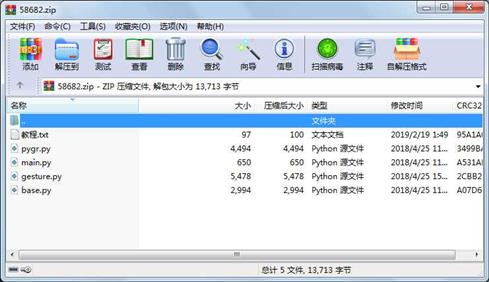
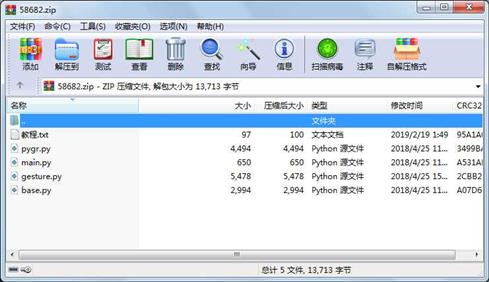
代码片段和文件信息
# imports - standard imports
import io
import base64
# imports - third-party imports
import numpy as np
from PIL import Image
import cv2
class Config(object):
NAME = ‘pygr‘
VERSION = ‘0.1.0‘
PyGR_SIZE = (480 320)
class Keycode(object):
ESCAPE = 27
Q = ord(‘Q‘)
q = ord(‘q‘)
class Event(object):
‘‘‘
Event object
‘‘‘
NONE = None
ROCK = 0 # 石头
SCISSOR = 1 # 剪刀
SPOCK = 2
PAPER = 4 # 布
ZERO = 0
ONE = 1
TWO = 2
THREE = 3
FOUR = 4
FIVE = 5
def __init__(self type_=None):
self.type = type_
self.tip = (None None)
def setType(self type_):
self.type = type_
def setTip(self position):
self.tip = position
def get_tip(self):
return self.tip
class Util(object):
@staticmethod
def resize_image(image size maintain_aspect_ratio=False):
copy = image.copy()
copy.thumbnail(size Image.ANTIALIAS)
return copy
@staticmethod
def round_int(value):
result = int(np.rint(value))
return result
@staticmethod
def to_grayscale(array):
gray = cv2.cvtColor(array cv2.COLOR_BGR2GRAY)
return gray
@staticmethod
def get_opencv_version():
version = cv2.__version__
version = version.split(‘.‘)
major minor patch = int(version[0]) int(version[1]) int(version[2])
return (major minor patch)
@staticmethod
def mount_roi(array roi color=(0 255 0) thickness=1):
x y w h = roi
cv2.rectangle(array (x y) (x + w y + h)
color=color thickness=thickness)
return array
@staticmethod
def image_to_bytes(image format_=‘.jpg‘):
array = np.asarray(image)
_ jpeg = cv2.imencode(format_ array)
bytes_ = jpeg.tobytes()
return bytes_
@staticmethod
def base64_str_to_image(string):
decode = base64.b64decode(string)
bytes_ = io.BytesIO(decode)
image = Image.open(bytes_)
return image
class Capture(object):
‘‘‘
Capture object
:param deviceID: device ID of your capture device defaults to 0
:type deviceID: :obj:‘int‘
Example
>>> import pygr
>>> cap = pygr.Capture()
‘‘‘
def __init__(self deviceID=0):
self.deviceID = deviceID
self.capture = cv2.VideoCapture(self.deviceID)
def read(self):
‘‘‘
Reads the current input stream from a capture device and returns a ‘PIL.Image‘ object
>>> import pygr
>>> cap = pygr.Capture()
>>> image = cap.read()
>>> image.show()
‘‘‘
_ frame = self.capture.read()
frame = cv2.bilateralFilter(frame 5 50 100) # 双边滤波
image = Image.fromarray(frame)
return image
属性 大小 日期 时间 名称
----------- --------- ---------- ----- ----
文件 2994 2018-04-25 11:03 ba
文件 5478 2018-04-25 15:42 gesture.py
文件 650 2018-04-25 11:34 main.py
文件 4494 2018-04-25 11:03 pygr.py
文件 97 2019-02-19 01:49 教程.txt
相关资源
- pywin32_python3.6_64位
- python+ selenium教程
- PycURL(Windows7/Win32)Python2.7安装包 P
- 英文原版-Scientific Computing with Python
- 7.图像风格迁移 基于深度学习 pyt
- 基于Python的学生管理系统
- A Byte of Python(简明Python教程)(第
- Python实例174946
- Python 人脸识别
- Python 人事管理系统
- 基于python-flask的个人博客系统
- 计算机视觉应用开发流程
- python 调用sftp断点续传文件
- python socket游戏
- 基于Python爬虫爬取天气预报信息
- python函数编程和讲解
- Python开发的个人博客
- 基于python的三层神经网络模型搭建
- python实现自动操作windows应用
- python人脸识别(opencv)
- python 绘图(方形、线条、圆形)
- python疫情卡UN管控
- python 连连看小游戏源码
- 基于PyQt5的视频播放器设计
- 一个简单的python爬虫
- csv文件行列转换python实现代码
- Python操作Mysql教程手册
- Python Machine Learning Case Studies
- python获取硬件信息
- 量化交易(附python常见函数的使用方
 川公网安备 51152502000135号
川公网安备 51152502000135号
评论
共有 条评论