资源简介
运行程序,输入搜索关键词,然后输入文件名称并输入需要爬取的数量 ,所需图片就会下载到当前所建的目录里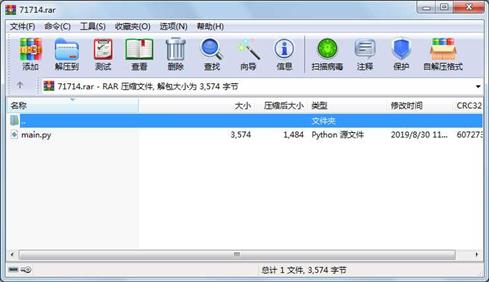
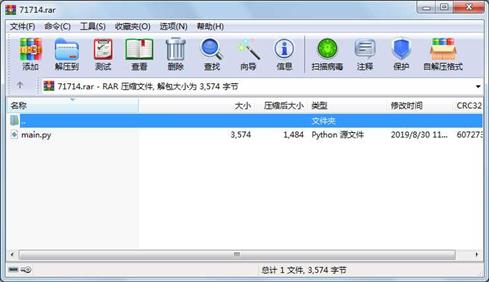
代码片段和文件信息
import re
import requests
from urllib import error
from bs4 import BeautifulSoup
import os
num = 0
numPicture = 0
file = ‘‘
List = []
def Find(url):
global List
print(‘正在检测图片总数,请稍等.....‘)
t = 0
i = 1
s = 0
while t < 1000:
Url = url + str(t)
try:
Result = requests.get(Url timeout=7)
except baseException:
t = t + 60
continue
else:
result = Result.text
pic_url = re.findall(‘“objURL“:“(.*?)“‘ result re.S) # 先利用正则表达式找到图片url
s += len(pic_url)
if len(pic_url) == 0:
break
else:
List.append(pic_url)
t = t + 60
return s
def recommend(url):
Re = []
try:
html = requests.get(url)
except error.HTTPError as e:
return
else:
html.encoding = ‘utf-8‘
bsObj = BeautifulSoup(html.text ‘html.parser‘)
div = bsObj.find(‘div‘ id=‘topRS‘)
if div is not None:
listA = div.findAll(‘a‘)
for i in listA:
if i is not None:
Re.append(i.get_text())
return Re
def dowmloadPicture(html keyword):
global num
# t =0
pic_url = re.findall(‘“objURL“:“(.*?)“‘ html re.S) # 先利用正则表达式找到图片url
print(‘找到关键词:‘ + keyword + ‘的图片,即将开始下载图片...‘)
for each in pic_url:
print(‘正在下载第‘ + str(num + 1) + ‘张图片,图片地址:‘ + str(each))
try:
if each is not None:
pic = requests.get(each timeout=7)
else:
continue
except baseException:
print(‘错误,当前图片无法下载‘)
continue
else:
string = file + r‘\\‘ + keyword + ‘_‘ + str(num) + ‘.jpg‘
fp = open(string ‘wb‘)
fp.write(pic.content)
fp.close()
num += 1
if num >= numPicture:
return
if __name__ == ‘__main__‘: # 主函数入口
word = input(“请输入搜索关键词(可以是人名,地名等): “)
# add = ‘http://image.baidu.com/search/flip?tn=baiduimage&ie=utf-8&word=%E5%BC%A0%E5%A4%A9%E7%88%B1&pn=120‘
url = ‘http://image.baidu.com/search/flip?tn=baiduimage&ie=utf-8&word=‘ + word + ‘&pn=‘
tot = Find(url)
Recommend = recommend(url) # 记录相关推荐
print(‘经过检测%s类图片共有%d张‘ % (word tot))
numPicture = int(input(‘请输入想要下载的图片数量 ‘))
file = input(‘请建立一个存储图片的文件夹,输入文件夹名称即可‘)
y = os.path.exists(file)
if y == 1:
print(‘该文件已存在,请重新输入‘)
file = input(‘请建立一个存储图片的文件夹,)输入文件夹名称即可‘)
os.mkdir(file)
else:
os.mkdir(file)
t = 0
tmp = url
while t < numPicture:
try:
url = tmp + str(t)
result = requests.get(url timeout=10)
print(url)
except error.HTTPError as e:
print(‘网络错误,请调整网络后重试‘)
t = t + 60
else:
dowmloadPictur 属性 大小 日期 时间 名称
----------- --------- ---------- ----- ----
文件 3574 2019-08-30 11:52 main.py
----------- --------- ---------- ----- ----
3574 1
相关资源
- pywin32_python3.6_64位
- python+ selenium教程
- PycURL(Windows7/Win32)Python2.7安装包 P
- 英文原版-Scientific Computing with Python
- 7.图像风格迁移 基于深度学习 pyt
- 基于Python的学生管理系统
- A Byte of Python(简明Python教程)(第
- Python实例174946
- Python 人脸识别
- Python 人事管理系统
- 一个多线程智能爬虫,爬取网站小说
- 基于python-flask的个人博客系统
- 计算机视觉应用开发流程
- python 调用sftp断点续传文件
- python socket游戏
- 基于Python爬虫爬取天气预报信息
- python函数编程和讲解
- 顶点小说单本书爬虫.py
- Python开发的个人博客
- 基于python的三层神经网络模型搭建
- python实现自动操作windows应用
- pyqt5动态加载ui文件,动态加载背景图
- python人脸识别(opencv)
- python 绘图(方形、线条、圆形)
- python疫情卡UN管控
- python 连连看小游戏源码
- 基于PyQt5的视频播放器设计
- 一个简单的python爬虫
- csv文件行列转换python实现代码
- Python操作Mysql教程手册
 川公网安备 51152502000135号
川公网安备 51152502000135号
评论
共有 条评论