资源简介
输入图片转为灰度图,使用numpy将其转化为数字矩阵
用matplot将矩阵在三维空间中绘制出来
什么情况,好久不看下载积分怎么变成8了,太过分了吧,我设置的是3积分啊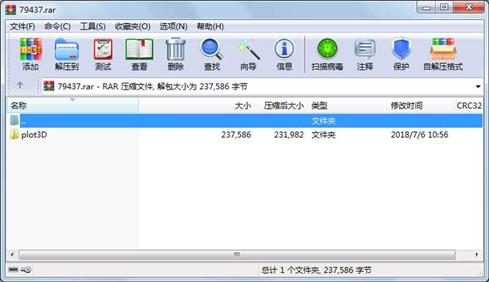
用matplot将矩阵在三维空间中绘制出来
什么情况,好久不看下载积分怎么变成8了,太过分了吧,我设置的是3积分啊
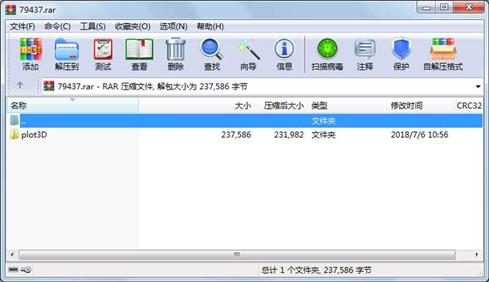
代码片段和文件信息
# -*- coding: utf-8 -*-
import numpy as np
import cv2 as cv
import matplotlib.pyplot as plt
from mpl_toolkits.mplot3d import Axes3D
from matplotlib import cm
from matplotlib.ticker import LinearLocator FormatStrFormatter
fig = plt.figure(figsize=(1612))
ax = fig.gca(projection=“3d“)
img = cv.imread(“pic/tina.jpg“)
img = cv.cvtColor(imgcv.COLOR_BGR2GRAY)
imgd = np.array(img) # image类 转 numpy
# 准备数据
sp = img.shape
h = int(sp[0])#height(rows) of image
w = int(sp[1])#width(colums) of image
x = np.arange(0w1)
y = np.arange(0h1)
xy = np.meshgrid(xy)
z = imgd
surf = ax.plot_surface(x y z cmap=cm.coolwarm) # cmap指color map
# 自定义z轴
ax.set_zlim(-10 255)
ax.zaxis.set_major_locator(LinearLocator(10)) # z轴网格线的疏密,刻度的疏密,20表示刻度的个数
ax.zaxis.set_major_formatter(FormatStrFormatter(‘%.02f‘)) # 将z的value字符串转为float,保留2位小数
# 设置坐标轴的label和标题
ax.set_xlabel(‘x‘ size=15)
ax.set_ylabel(‘y‘ size=15)
ax.set_zlabel(‘z‘ size=15)
ax.set_title(“Surface plot“ weight=‘bold‘ size=20)
# 添加右侧的色卡条
fig.colorbar(surf shrink=0.6 aspect=8) # shrink表示整体收缩比例,aspect仅对bar的宽度有影响,aspect值越大,bar越窄
plt.show() 属性 大小 日期 时间 名称
----------- --------- ---------- ----- ----
文件 7909 2018-07-02 13:13 plot3D\pic\12.jpg
文件 49319 2018-07-02 14:05 plot3D\pic\hi.jpg
文件 44877 2018-07-02 14:06 plot3D\pic\ko.jpg
文件 13297 2018-07-02 11:22 plot3D\pic\redcore.jpg
文件 23232 2018-07-02 14:00 plot3D\pic\tina.jpg
文件 97634 2018-07-02 11:42 plot3D\pic\tree.jpg
文件 1318 2018-07-05 16:05 plot3D\plot3D.py
目录 0 2018-07-02 14:36 plot3D\pic
目录 0 2018-07-06 10:56 plot3D
----------- --------- ---------- ----- ----
237586 9
相关资源
- 二级考试python试题12套(包括选择题和
- pywin32_python3.6_64位
- python+ selenium教程
- PycURL(Windows7/Win32)Python2.7安装包 P
- 英文原版-Scientific Computing with Python
- 7.图像风格迁移 基于深度学习 pyt
- 基于Python的学生管理系统
- A Byte of Python(简明Python教程)(第
- Python实例174946
- Python 人脸识别
- Python 人事管理系统
- 基于python-flask的个人博客系统
- 计算机视觉应用开发流程
- python 调用sftp断点续传文件
- python socket游戏
- 基于Python爬虫爬取天气预报信息
- python函数编程和讲解
- Python开发的个人博客
- 基于python的三层神经网络模型搭建
- python实现自动操作windows应用
- python人脸识别(opencv)
- python 绘图(方形、线条、圆形)
- python疫情卡UN管控
- python 连连看小游戏源码
- 基于PyQt5的视频播放器设计
- 一个简单的python爬虫
- csv文件行列转换python实现代码
- Python操作Mysql教程手册
- Python Machine Learning Case Studies
- python获取硬件信息
 川公网安备 51152502000135号
川公网安备 51152502000135号
评论
共有 条评论