资源简介
Python的TCP通信,带界面实现,不是那种黑屏的。用户可以输入数据,点击发送按钮实现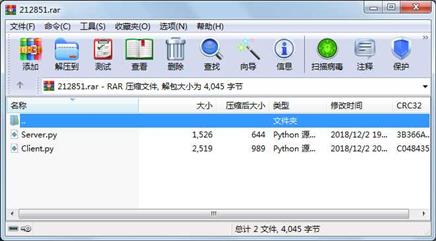
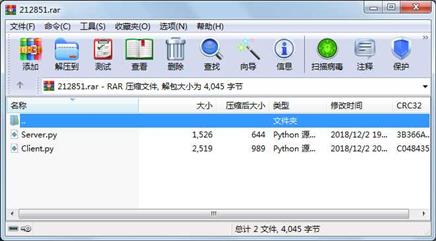
代码片段和文件信息
from tkinter import *
import socketthreading
# 进入消息循环
def acceptMessage(socktext):
while True:
text.insert(END“[Other‘s Message] :“ + (sock.recv(1024)).decode() + ‘\n‘)
class Chat:
def processSendButton(self):
self.s.send((self.Message.get().encode()))
self.text.insert(END‘[You Message]:‘ + self.Message.get() + ‘\n‘)
def processlinkButton(self):
self.s = socket.socket(socket.AF_INETsocket.SOCK_STREAM) #创建 socket 对象
host = socket.gethostname() #获取本地主机名
port= 502
self.s.connect((hostport))
self.text.insert(END‘linked\n‘)
sendmessage=acceptMessage
t = threading.Thread(target=sendmessageargs=(self.sself.text))
t.start()
def __init__(self):
window = Tk()
#设置标题
window.title(‘Chat‘)
#创建文本输入框
self.text =Text(window)
self.text.pack()
#设置框架
frame1 = frame(window)
frame1.pack()
#创建label
label = Label(frame1text=‘从机地址‘)
#label.pack()
label2 = Label(frame1text=‘功能码(3:写 4:读)‘)
#label2.pack()
label3 = Label(frame1text=‘存储器地址‘)
self.Message = StringVar()
entryMessage = Entry(frame1textvariable=self.Message)
self.Message2 = StringVar()
entryMessage2 = Entry(frame1textvariable=self.Message2)
self.Message3 = StringVar()
entryMessage3 = Entry(frame1textvariable=self.Message3)
btSend = Button(frame1text=‘Send‘command=self.processSendButton)#只有第一个属性设置frame才能 grid 否则 pack
btlink = Button(frame1text=‘link‘command=self.processlinkButton)
# btlink.pack() #button只能pack()
#设置元素位置
label.grid(row=1column=1)
entryMessage.grid(row=1column=2)
label2.grid(row=1column=3)
entryMessage2.grid(row=1column=4)
label3.grid(row=1column=5)
entryMessage3.grid(row=1column=6)
btSend.grid(row=1column=15)
btlink.grid(row=2column=7)
#self.text.insert(END“\t\t\t\t----------------\n\t\t\t\tWecolme to Chat \n\t\t\t\tEnjoy youself \n\t\t\t\t----------------\n\n\n“)
self.text.tag_config(‘star‘background=‘yellow‘)
window.mainloop()
Chat()
属性 大小 日期 时间 名称
----------- --------- ---------- ----- ----
文件 1526 2018-12-02 19:44 Server.py
文件 2519 2018-12-02 20:29 Client.py
----------- --------- ---------- ----- ----
4045 2
相关资源
- 二级考试python试题12套(包括选择题和
- pywin32_python3.6_64位
- python+ selenium教程
- PycURL(Windows7/Win32)Python2.7安装包 P
- 英文原版-Scientific Computing with Python
- 7.图像风格迁移 基于深度学习 pyt
- 基于Python的学生管理系统
- A Byte of Python(简明Python教程)(第
- Python实例174946
- Python 人脸识别
- Python 人事管理系统
- 基于python-flask的个人博客系统
- 计算机视觉应用开发流程
- python 调用sftp断点续传文件
- python socket游戏
- 基于Python爬虫爬取天气预报信息
- python函数编程和讲解
- Python开发的个人博客
- 基于python的三层神经网络模型搭建
- python实现自动操作windows应用
- python人脸识别(opencv)
- python 绘图(方形、线条、圆形)
- python疫情卡UN管控
- python 连连看小游戏源码
- 基于PyQt5的视频播放器设计
- 一个简单的python爬虫
- csv文件行列转换python实现代码
- Python操作Mysql教程手册
- Python Machine Learning Case Studies
- python获取硬件信息
 川公网安备 51152502000135号
川公网安备 51152502000135号
评论
共有 条评论