资源简介
6自由度puma机器人matlab仿真,实现其3d轨迹仿真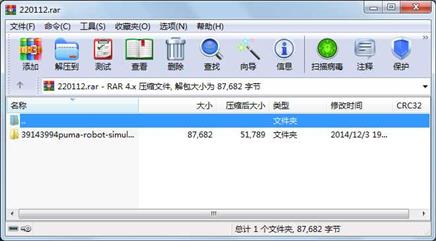
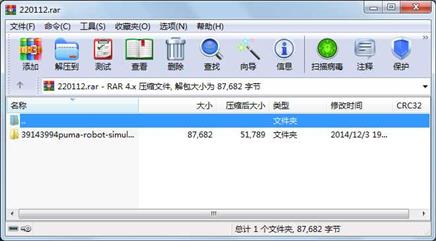
代码片段和文件信息
% This is PUMA3d.M a 3D Matlab Kinematic model of a Puma robot located
% in the robotics lab of Walla Walla University.
% The file uses CAD data converted to Matlab using cad2matdemo.m which
% is located on the Mathworks central file exchange.
%
% This file is still being developed for the latest version check the
% Mathworks central file exchange.
%
% Todo list:
% 1) optimize pumaANI lots of stuff in loop that needs help.
% 2) move x y and z position to end effecter not link 6 origin.
% 3) Toggle kinematics buttons on/off with inverse kinematics button.
% 4) Make this work with real time inverse kinematics.
% 5) Make the track on and off option better.
% 6) add other things that makes this program fun.
% 7) check for noplots and nogos
% 8) add some better “demos“ for the button
% 9) Fix problem of more than one robot window.
%
function puma3d
% GUI kinematic demo for the Puma Robot.
% Robot geometry uses the CAD2MATDEMO code in the Mathworks file exchange
%
%%
loaddata
InitHome
%
% Create the push buttons: pos is: [left bottom width height]
demo = uicontrol(fig_1‘String‘‘Demo‘‘callback‘@demo_button_press...
‘Position‘[20 5 60 20]);
rnd_demo = uicontrol(fig_1‘String‘‘Random Move‘‘callback‘@rnd_demo_button_press...
‘Position‘[100 5 80 20]);
clr_trail = uicontrol(fig_1‘String‘‘Clr Trail‘‘callback‘@clr_trail_button_press...
‘Position‘[200 5 60 20]);
%
home = uicontrol(fig_1‘String‘‘Home‘‘callback‘@home_button_press...
‘Position‘[280 5 70 20]);
%
% Kinematics Panel
%
K_p = uipanel(fig_1...
‘units‘‘pixels‘...
‘Position‘[20 45 265 200]...
‘title‘‘Kinematics‘‘FontSize‘11);
%
% Angle Range Default Name
% Theta 1: 320 (-160 to 160) 90 Waist Joint
% Theta 2: 220 (-110 to 110) -90 Shoulder Joint
% Theta 3: 270 (-135 to 135) -90 Elbow Joint
% Theta 4: 532 (-266 to 266) 0 Wrist Roll
% Theta 5: 200 (-100 to 100) 0 Wrist Bend
% Theta 6: 532 (-266 to 266) 0 Wrist Swivel
t1_home = 90; % offset to define the “home“ position as UP.
t2_home = -90;
t3_home = -90;
LD = 105; % Left used to set the GUI.
HT = 18; % Height
BT = 156; % Bottom
%% GUI buttons for Theta 1. pos is: [left bottom width height]
t1_slider = uicontrol(K_p‘style‘‘slider‘...
‘Max‘160‘Min‘-160‘Value‘0...
‘SliderStep‘[0.05 0.2]...
‘callback‘@t1_slider_button_press...
‘Position‘[LD BT 120 HT]);
t1_min = uicontrol(K_p‘style‘‘text‘...
‘String‘‘-160‘...
‘Position‘[LD-30 BT+1 25 HT-4]); % L from bottom W H
t1_max = uicontrol(K_p‘style‘‘text‘...
‘String‘‘+160‘...
‘Position‘[LD+125 BT+1 25 HT-4]); % L B W H
t1_text = uibutton(K_p‘style‘‘text‘... % Nice program Doug. Need this
‘String‘‘\theta_1‘... % due to no TeX in uicontrols.
‘Position‘[LD-100 BT 20 HT]); % 属性 大小 日期 时间 名称
----------- --------- ---------- ----- ----
文件 44774 2007-05-07 00:47 39143994puma-robot-simulation\六自由度puma机器人仿真\li
文件 42908 2007-05-08 23:37 39143994puma-robot-simulation\六自由度puma机器人仿真\puma3d.m
目录 0 2011-04-16 12:23 39143994puma-robot-simulation\六自由度puma机器人仿真
目录 0 2014-12-03 19:42 39143994puma-robot-simulation
----------- --------- ---------- ----- ----
87682 4
- 上一篇:TIMESAT 3.2、3.3百度网盘地址
- 下一篇:实数编码遗传算法
相关资源
- matlab_OFDM调制解调(来自剑桥大学)
- Matlab路面裂缝识别69319
- 高灵敏度GPS接收机MATLAB仿真,附捕获
- 基于MATLAB的质点弹道计算与外弹道优
- 阵列天线的matlab仿真
- MATLAB 经典程序源代码大全
- MATLAB小波软阈值去噪代码33473
- 天线阵的波束形成在MATLAB仿真程序及
- 非线性SVM算法-matlab实现
- 《MATLAB 智能算法超级学习手册》-程序
- 组合导航matlab程序
- 读取txt文件内容matlab代码实现
- Matlab实现基于相关的模板匹配程序
- matlab优化工具箱讲解
- 基于MATLAB的快速傅里叶变换
- 光纤传输中的分布傅立叶算法matlab实
- 基于matlab的图像处理源程序
- matlab 椭圆拟合程序
- 算术编码解码matlab源代码
- optical_flow 光流法 matlab 实现程序
- 引导图像滤波器 Matlab实现
- 分形几何中一些经典图形的Matlab画法
- OFDM系统MATLAB仿真代码
- SVM工具箱(matlab中运行)
- 图像小波变换MatLab源代码
- LU分解的MATLAB实现
- 冈萨雷斯数字图像处理matlab版(第三
- 替代数据法的matlab程序
- 用matlab实现的多站定位系统性能仿真
- 通过不同方法进行粗糙集属性约简m
 川公网安备 51152502000135号
川公网安备 51152502000135号
评论
共有 条评论