-
大小: 2KB文件类型: .rar金币: 2下载: 1 次发布日期: 2024-02-13
- 语言: Matlab
- 标签: matlab Trilateral 三边 gps
资源简介
自己写的3点确定目标点的MATLAB仿真文件。
包含MATLAB画圆的程序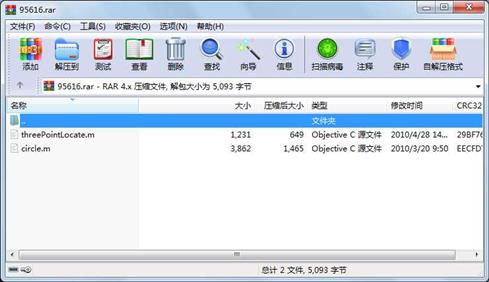
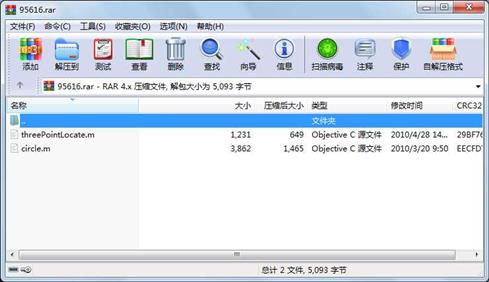
代码片段和文件信息
function h=circle(rx0y0CNb)
% CIRCLE adds circles to the current plot
%
% CIRCLE(rx0y0) adds a circle of radius r centered at point x0y0.
% If r is a vector of length L and x0y0 scalars L circles with radii r
% are added at point x0y0.
% If r is a scalar and x0y0 vectors of length M M circles are with the same
% radius r are added at the points x0y0.
% If r x0y0 are vector of the same length L=M M circles are added. (At each
% point one circle).
% if r is a vector of length L and x0y0 vectors of length M~=L L*M circles are
% added at each point x0y0 L circles of radius r.
%
% CIRCLE(rx0y0C)
% adds circles of color C. C may be a string (‘r‘‘b‘...) or the RGB value.
% If no color is specified it makes automatic use of the colors specified by
% the axes ColorOrder property. For several circles C may be a vector.
%
% CIRCLE(rx0y0CNb) Nb specifies the number of points used to draw the
% circle. The default value is 300. Nb may be used for each circle individually.
%
% h=CIRCLE(...) returns the handles to the circles.
%
% Try out the following (nice) examples:
%
%% Example 1
%
% clf;
% x=zeros(1200);
% y=cos(linspace(01200)*4*pi);
% rad=linspace(10200);
% cmap=hot(50);
% circle(radxy[flipud(cmap);cmap]);
%
%% Example 2
%
% clf;
% the=linspace(0pi200);
% r=cos(5*the);
% circle(0.1r.*sin(the)r.*cos(the)hsv(40));
%
%
%% Example 3
%
% clf
% [xy]=meshdom(1:101:10);
% circle([0.50.30.1]xy[‘r‘;‘y‘]);
%
%% Example 4
%
% clf
% circle(1:1000[]3:12);
%
%% Example 5
%
% clf;
% circle((1:10)[002020][020200]);
% rewritten by Din-sue Fon. Dept. of Bio-Industrial Mechatronics Engineering
% National Taiwan University March 102001
% dsfong@ccms.ntu.edu.tw
% written by Peter Blattner Institute of Microtechnology University of
% Neuchatel Switzerland blattner@imt.unine.ch
% Check the number of input arguments
switch nargin
case 0
r=[];x0=[];y0=[];C=[];Nb=[];
case 1
x0=[];y0=[];C=[];Nb=[];
case 2
y0=zeros(1length(x0));C=[];Nb=[];
case 3
C=[];Nb=[];
case 4
Nb=[];
end
if length(x0)~=length(y0)
if length(y0)==1
y0=ones(1length(x0))*y0;
elseif length(x0)==1
x0=ones(1length(y0))*x0;
else
error(‘The lengths of x0 and y0 must be identical‘);
end;
end;
% set up the default values
if isempty(r)r=1;end;
if isempty(x0)x0=0;end;
if isempty(y0)y0=0;end;
if isempty(Nb)Nb=300;end;
if isempty(C)C=get(gca‘colororder‘);end;
if isstr(C)C=C(:);end;
% work on the variable sizes
x0=x0(:);
y0=y0(:);
r=r(:);
Nb=Nb(:);
% how many rings are plottet 属性 大小 日期 时间 名称
----------- --------- ---------- ----- ----
文件 3862 2010-03-20 09:50 circle.m
文件 1231 2010-04-28 14:58 threePointLocate.m
----------- --------- ---------- ----- ----
5093 2
相关资源
- matlab_OFDM调制解调(来自剑桥大学)
- Matlab路面裂缝识别69319
- 高灵敏度GPS接收机MATLAB仿真,附捕获
- 基于MATLAB的质点弹道计算与外弹道优
- 阵列天线的matlab仿真
- MATLAB 经典程序源代码大全
- MATLAB小波软阈值去噪代码33473
- 天线阵的波束形成在MATLAB仿真程序及
- 非线性SVM算法-matlab实现
- 《MATLAB 智能算法超级学习手册》-程序
- 组合导航matlab程序
- 读取txt文件内容matlab代码实现
- Matlab实现基于相关的模板匹配程序
- matlab优化工具箱讲解
- 基于MATLAB的快速傅里叶变换
- 光纤传输中的分布傅立叶算法matlab实
- 基于matlab的图像处理源程序
- matlab 椭圆拟合程序
- 算术编码解码matlab源代码
- optical_flow 光流法 matlab 实现程序
- 引导图像滤波器 Matlab实现
- 分形几何中一些经典图形的Matlab画法
- OFDM系统MATLAB仿真代码
- SVM工具箱(matlab中运行)
- 图像小波变换MatLab源代码
- LU分解的MATLAB实现
- 冈萨雷斯数字图像处理matlab版(第三
- 替代数据法的matlab程序
- 用matlab实现的多站定位系统性能仿真
- 通过不同方法进行粗糙集属性约简m
 川公网安备 51152502000135号
川公网安备 51152502000135号
评论
共有 条评论