资源简介
ios. oc 实现的,手指在屏幕上滑动获得前一个矩形框. 可以自定义矩形位置.ios. oc 实现的,手指在屏幕上滑动获得前一个矩形框. 可以自定义矩形位置.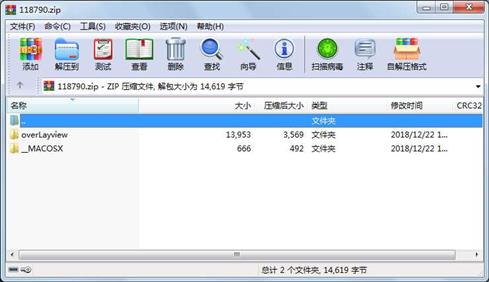
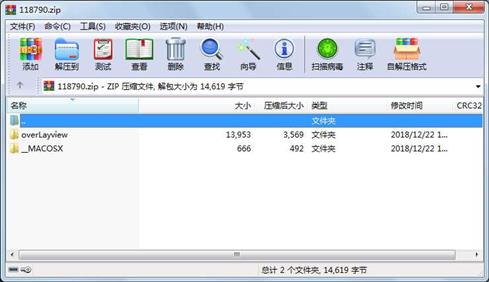
代码片段和文件信息
//
// CLWOverLayView.m
// CheLianWang
//
// Created by 马建奎 on 2018/11/22.
// Copyright © 2018年 MaJiankui. All rights reserved.
//
#import “CLWOverLayView.h“
@interface CLWOverLayView ()
{
CGFloat _selfHeight;
CGFloat _selfWidth;
CGRect _cropframe;
BOOL _topLineMove;
BOOL _leftLineMove;
BOOL _bottomLineMove;
BOOL _rightLineMove;
CGPoint _lastPoint;
CGPoint _endPoint;
CGPoint _topLeftPoint;
CGPoint _topRightPoint;
CGPoint _bottomLeftPoint;
CGPoint _bottomRightPoint;
BOOL _topLeftPointMove;
BOOL _topRightPointMove;
BOOL _bottomLeftPointMove;
BOOL _bottomRightPointMove;
}
@property (nonatomic strong) UIView *contentView;
@property (nonatomic strong) CAShapelayer *croplayer;
@end
@implementation CLWOverLayView
- (instancetype)initWithframe:(CGRect)frame {
if (self = [super initWithframe:frame]) {
[self addSubview:self.contentView];
[self addSubview:self.messageLabel];
[self addSubview:self.topLeftPointView];
[self addSubview:self.topRightPointView];
[self addSubview:self.bottomLeftPointView];
[self addSubview:self.bottomRightPointView];
[self setDefaultData];
}
return self;
}
- (void)layoutSubviews {
[super layoutSubviews];
}
#pragma mark -
- (void)setDefaultData {
_topLeftPointMove = false;
_topRightPointMove = false;
_bottomLeftPointMove = false;
_bottomRightPointMove = false;
_selfWidth = self.width;
_selfHeight = self.height;
_topLeftPoint = CGPointMake(0.0 0.0);
_topRightPoint = CGPointMake(0.0 0.0);
_bottomRightPoint = CGPointMake(0.0 0.0);
_bottomLeftPoint = CGPointMake(0.0 0.0);
//设置裁剪框区域
[self restframeData];
}
// 刷新尺寸信息
- (void)restframeData {
// x 最小 y 最小.
CGFloat x = _topLeftPoint.x < _topRightPoint.x ? _topLeftPoint.x : _topRightPoint.x;
CGFloat y = _topLeftPoint.y < _bottomLeftPoint.y ? _topLeftPoint.y : _bottomLeftPoint.y;
CGFloat width = [self getPintDistanceFromPoint:_topLeftPoint toPoint:_topRightPoint];
CGFloat height = [self getPintDistanceFromPoint:_topLeftPoint toPoint:_bottomLeftPoint];
//设置裁剪框尺寸
self.cropSize = CGSizeMake(width height);
//设置裁剪框区域
_cropframe = CGRectMake(xywidthheight);
[self transparentCutSquareArea];
}
// 矩形裁剪区域
- (void)transparentCutSquareArea {
self.cropframe = _cropframe;
//矩形裁剪区域
UIBezierPath *alphaPath = [UIBezierPath bezierPathWithRect:CGRectMake(0 0 _selfWidth _selfHeight)];
UIBezierPath *squarePath = [UIBezierPath bezierPathWithRect:_cropframe];
[alphaPath appendPath:squarePath];
CAShapelayer *shapelayer = [CAShapelayer layer];
shapelayer.path = alphaPath.CGPath;
shapelayer.fillRule = kCAFillRuleEvenOdd;
self.contentView.layer.mask = shapelayer;
//裁剪框
UIBezierPath *cropPath = [UIBezierPath bezierPathWithRect:CGRectM 属性 大小 日期 时间 名称
----------- --------- ---------- ----- ----
目录 0 2018-12-22 15:06 overLayview\
文件 895 2018-12-22 15:00 overLayview\CLWOverLayView.h
目录 0 2018-12-22 15:06 __MACOSX\
目录 0 2018-12-22 15:06 __MACOSX\overLayview\
文件 333 2018-12-22 15:00 __MACOSX\overLayview\._CLWOverLayView.h
文件 13058 2018-12-22 15:00 overLayview\CLWOverLayView.m
文件 333 2018-12-22 15:00 __MACOSX\overLayview\._CLWOverLayView.m
相关资源
- Xamarin forms 手势事件
- VC 实现鼠标画矩形和绘制直线
- 基于CNN的静态手势识别系统
- opencv_traincascade训练分类器,手势识别
- Kinect手势代替鼠标控制PC
- unity3D 新手引导遮罩,支持圆形和矩形
- LCD12864驱动程序 带字库版本ST7920内含
- 自己玩的动态手势识别系统
- LCD12864驱动程序 并口通信,带字库版
- 大断面矩形巷道采动条件下过断层组
- FDC2214手势识别模块
- 论文研究 - 用于估算矩形变坡度明渠
- 使用OpenNI自带的类进行简单手势识别
- 基于OpenCV3.0的手势识别.rar
- 2018年电赛手势识别tm4c123gh6pm做的主控
- msp430驱动fdc2214
- 图像处理:任意四边形转矩形
- opencv实现的手势识别,石头剪刀布的
- 基于opencv的手势识别程序,亲测可用
- 手势刷抖音32单片机代码.zip
- 2018电子竞赛手势识别FDC2214
- 矩形检测OPENCV
- 2018电子设计大赛TI杯D题手势识别 全功
- 鼠标手势MouseGesture-1.0.0.2
- 子类化QLabel显示图片并在label上画矩形
- Opencv静态手势识别
- 利用50层ResNet实现手势数字的识别
- 开发一个简单的hoops应用程序画矩形
- PAJ7260u2手势识别传感器库文件、pcb、
- 矩形裁剪直线和任意多边形
 川公网安备 51152502000135号
川公网安备 51152502000135号
评论
共有 条评论