资源简介
OpenGL绘制图形及显示,鼠标控制缩放,旋转,移动,用VisualStudio2012成功编译运行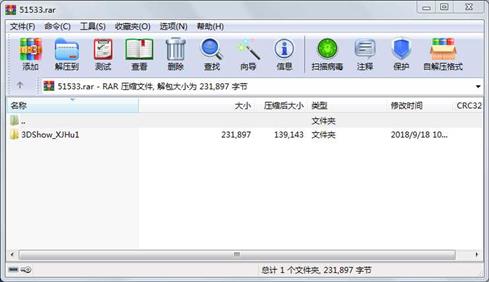
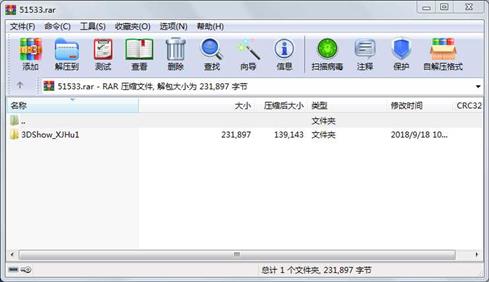
代码片段和文件信息
// 3DShow_XJHu1.cpp : Defines the class behaviors for the application.
//
#include “stdafx.h“
#include “afxwinappex.h“
#include “afxdialogex.h“
#include “3DShow_XJHu1.h“
#include “MainFrm.h“
#include “3DShow_XJHu1Doc.h“
#include “3DShow_XJHu1View.h“
#ifdef _DEBUG
#define new DEBUG_NEW
#endif
// CMy3DShow_XJHu1App
BEGIN_MESSAGE_MAP(CMy3DShow_XJHu1App CWinApp)
ON_COMMAND(ID_APP_ABOUT &CMy3DShow_XJHu1App::OnAppAbout)
// Standard file based document commands
ON_COMMAND(ID_FILE_NEW &CWinApp::OnFileNew)
ON_COMMAND(ID_FILE_OPEN &CWinApp::OnFileOpen)
// Standard print setup command
ON_COMMAND(ID_FILE_PRINT_SETUP &CWinApp::OnFilePrintSetup)
END_MESSAGE_MAP()
// CMy3DShow_XJHu1App construction
CMy3DShow_XJHu1App::CMy3DShow_XJHu1App()
{
// support Restart Manager
m_dwRestartManagerSupportFlags = AFX_RESTART_MANAGER_SUPPORT_ALL_ASPECTS;
#ifdef _MANAGED
// If the application is built using Common Language Runtime support (/clr):
// 1) This additional setting is needed for Restart Manager support to work properly.
// 2) In your project you must add a reference to System.Windows.Forms in order to build.
System::Windows::Forms::Application::SetUnhandledExceptionMode(System::Windows::Forms::UnhandledExceptionMode::ThrowException);
#endif
// TODO: replace application ID string below with unique ID string; recommended
// format for string is CompanyName.ProductName.SubProduct.VersionInformation
SetAppID(_T(“3DShow_XJHu1.AppID.NoVersion“));
// TODO: add construction code here
// Place all significant initialization in InitInstance
}
// The one and only CMy3DShow_XJHu1App object
CMy3DShow_XJHu1App theApp;
// CMy3DShow_XJHu1App initialization
BOOL CMy3DShow_XJHu1App::InitInstance()
{
// InitCommonControlsEx() is required on Windows XP if an application
// manifest specifies use of ComCtl32.dll version 6 or later to enable
// visual styles. Otherwise any window creation will fail.
INITCOMMONCONTROLSEX InitCtrls;
InitCtrls.dwSize = sizeof(InitCtrls);
// Set this to include all the common control classes you want to use
// in your application.
InitCtrls.dwICC = ICC_WIN95_CLASSES;
InitCommonControlsEx(&InitCtrls);
CWinApp::InitInstance();
// Initialize OLE libraries
if (!AfxOleInit())
{
AfxMessageBox(IDP_OLE_INIT_FAILED);
return FALSE;
}
AfxEnableControlContainer();
EnableTaskbarInteraction(FALSE);
// AfxInitRichEdit2() is required to use RichEdit control
// AfxInitRichEdit2();
// Standard initialization
// If you are not using these features and wish to reduce the size
// of your final executable you should remove from the following
// the specific initialization routines you do not need
// Change the registry key under which our settings are stored
// TODO: You should modify this string to be something appropriate
// such as the name of your company or organization
SetRegistryKey(_T(“Local 属性 大小 日期 时间 名称
----------- --------- ---------- ----- ----
文件 105936 2018-09-13 16:58 3DShow_XJHu1\3DShow_XJHu1\3DShow_XJHu1.aps
文件 4973 2018-09-13 15:54 3DShow_XJHu1\3DShow_XJHu1\3DShow_XJHu1.cpp
文件 613 2018-09-13 15:54 3DShow_XJHu1\3DShow_XJHu1\3DShow_XJHu1.h
文件 11733 2018-09-13 15:54 3DShow_XJHu1\3DShow_XJHu1\3DShow_XJHu1.rc
文件 6613 2018-09-17 16:42 3DShow_XJHu1\3DShow_XJHu1\3DShow_XJHu1.vcxproj
文件 2709 2018-09-13 15:54 3DShow_XJHu1\3DShow_XJHu1\3DShow_XJHu1.vcxproj.filters
文件 2922 2018-09-13 15:54 3DShow_XJHu1\3DShow_XJHu1\3DShow_XJHu1Doc.cpp
文件 980 2018-09-13 15:54 3DShow_XJHu1\3DShow_XJHu1\3DShow_XJHu1Doc.h
文件 7174 2018-09-14 15:31 3DShow_XJHu1\3DShow_XJHu1\3DShow_XJHu1View.cpp
文件 1891 2018-09-14 14:18 3DShow_XJHu1\3DShow_XJHu1\3DShow_XJHu1View.h
文件 1936 2018-09-13 15:54 3DShow_XJHu1\3DShow_XJHu1\MainFrm.cpp
文件 753 2018-09-13 15:54 3DShow_XJHu1\3DShow_XJHu1\MainFrm.h
文件 5591 2018-09-13 15:54 3DShow_XJHu1\3DShow_XJHu1\ReadMe.txt
文件 67777 2012-10-01 08:45 3DShow_XJHu1\3DShow_XJHu1\res\3DShow_XJHu1.ico
文件 4710 2012-10-01 08:45 3DShow_XJHu1\3DShow_XJHu1\res\3DShow_XJHu1Doc.ico
文件 812 2018-09-13 15:54 3DShow_XJHu1\3DShow_XJHu1\res\My3DShow_XJHu1.rc2
文件 1078 2012-10-01 08:45 3DShow_XJHu1\3DShow_XJHu1\res\Toolbar.bmp
文件 512 2018-09-13 15:54 3DShow_XJHu1\3DShow_XJHu1\Resource.h
文件 214 2018-09-13 15:54 3DShow_XJHu1\3DShow_XJHu1\stdafx.cpp
文件 1753 2018-09-13 15:54 3DShow_XJHu1\3DShow_XJHu1\stdafx.h
文件 314 2018-09-13 15:54 3DShow_XJHu1\3DShow_XJHu1\targetver.h
文件 903 2018-09-13 15:54 3DShow_XJHu1\3DShow_XJHu1.sln
目录 0 2018-09-17 16:43 3DShow_XJHu1\3DShow_XJHu1\res
目录 0 2018-09-18 10:19 3DShow_XJHu1\3DShow_XJHu1
目录 0 2018-09-18 10:19 3DShow_XJHu1
----------- --------- ---------- ----- ----
231897 25
相关资源
- OpenGL参考手册
- Qt Creator opengl实现四元数鼠标控制轨迹
- OpenGL文档,api大全,可直接查询函数
- opengl轮廓字体源代码
- MFC读三维模型obj文件
- 利用OpenGL写毛笔字算法
- MFC中OpenGL面和体的绘制以及动画效果
- 基于OPENGL的光线跟踪源代码368758
- VC 实现三维旋转(源码)
- 自编用openGL实现3D分形树,分形山
- OpenGL球形贴图自旋程序
- OpenGL导入贴图的Texture类
- 计算机图形学(openGL)代码
- 用OpenGL开发的机械臂运动仿真程序(
- OpenGL-3D坦克模拟
- OPENGL实现世界上最小的3D游戏
- VS2012OpenGL配置所需要的全部libdllh文件
- 基于OpenGL的仿蝗虫机器人三维动态仿
- 图形学 - OpenGL实现3种三维茶壶显示源
- opengl程序-会跳舞的骷髅
- opengl实现三维网格光顺Laplacian算法
- opengl——爆炸
- OpenGL三维地形建模
- opengl游戏编程徐明亮版(含源码)
- 用OPENGL画的一个简单的直升飞机
- opengl完美天空盒
- 3D绘图程序设计:使用Direct3D 10/9和Ope
- OpenGL绘制可运动自行车源程序.zip
- OpenGL实现飘动效果
- opengl室内场景的绘制,包括碰撞检测
 川公网安备 51152502000135号
川公网安备 51152502000135号
评论
共有 条评论