资源简介
基于MATLAB的图像分割(含GUI界面),有算子的边缘检测,阈值分割,分水岭算法等,用MATLAB的的GUI工具做了界面。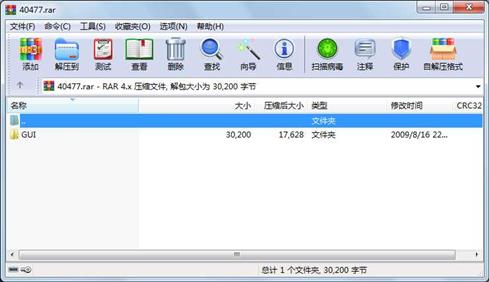
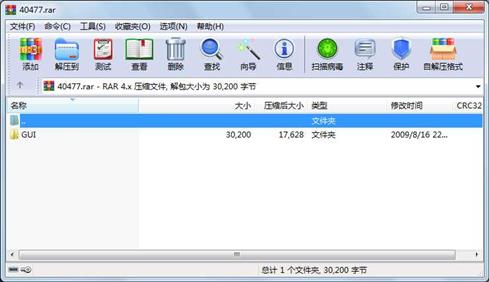
代码片段和文件信息
function varargout = gui(varargin)
% GUI M-file for gui.fig
% GUI by itself creates a new GUI or raises the existing
% singleton*.
%
% H = GUI returns the handle to a new GUI or the handle to
% the existing singleton*.
%
% GUI(‘CALLBACK‘hobjecteventDatahandles...) calls the local
% function named CALLBACK in GUI.M with the given input arguments.
%
% GUI(‘Property‘‘Value‘...) creates a new GUI or raises the
% existing singleton*. Starting from the left property value pairs are
% applied to the GUI before gui_OpeningFunction gets called. An
% unrecognized property name or invalid value makes property application
% stop. All inputs are passed to gui_OpeningFcn via varargin.
%
% *See GUI Options on GUIDE‘s Tools menu. Choose “GUI allows only one
% instance to run (singleton)“.
%
% See also: GUIDE GUIDATA GUIHANDLES
% Copyright 2002-2003 The MathWorks Inc.
% Edit the above text to modify the response to help gui
% Last Modified by GUIDE v2.5 02-Jun-2009 10:09:42
% Begin initialization code - DO NOT EDIT
gui_Singleton = 1;
gui_State = struct(‘gui_Name‘ mfilename ...
‘gui_Singleton‘ gui_Singleton ...
‘gui_OpeningFcn‘ @gui_OpeningFcn ...
‘gui_OutputFcn‘ @gui_OutputFcn ...
‘gui_LayoutFcn‘ [] ...
‘gui_Callback‘ []);
if nargin && ischar(varargin{1})
gui_State.gui_Callback = str2func(varargin{1});
end
if nargout
[varargout{1:nargout}] = gui_mainfcn(gui_State varargin{:});
else
gui_mainfcn(gui_State varargin{:});
end
% End initialization code - DO NOT EDIT
% --- Executes just before gui is made visible.
function gui_OpeningFcn(hobject eventdata handles varargin)
% This function has no output args see OutputFcn.
% hobject handle to figure
% eventdata reserved - to be defined in a future version of MATLAB
% handles structure with handles and user data (see GUIDATA)
% varargin command line arguments to gui (see VARARGIN)
% Choose default command line output for gui
handles.output = hobject;
% Update handles structure
guidata(hobject handles);
% UIWAIT makes gui wait for user response (see UIRESUME)
% uiwait(handles.figure1);
% --- Outputs from this function are returned to the command line.
function varargout = gui_OutputFcn(hobject eventdata handles)
% varargout cell array for returning output args (see VARARGOUT);
% hobject handle to figure
% eventdata reserved - to be defined in a future version of MATLAB
% handles structure with handles and user data (see GUIDATA)
% Get default command line output from handles structure
varargout{1} = handles.output;
% --- Executes on button press in pushbutton1.
function pushbutton1_Callback(hobject eventdata handles)
% hobject handle to pushbutton1 (see GCBO)
% eventdata reserved - to be de 属性 大小 日期 时间 名称
----------- --------- ---------- ----- ----
文件 7498 2009-06-05 19:54 GUI\baby.JPG
文件 7212 2009-06-05 21:06 GUI\gui.asv
文件 6109 2009-06-05 19:54 GUI\gui.fig
文件 9381 2009-06-06 19:29 GUI\gui.m
目录 0 2009-08-16 22:19 GUI
----------- --------- ---------- ----- ----
30200 5
- 上一篇:matlab写的GMM代码
- 下一篇:基于MATLAB的基带传输位同步信号提取
相关资源
- 阵列天线的matlab仿真
- MATLAB 经典程序源代码大全
- MATLAB小波软阈值去噪代码33473
- 天线阵的波束形成在MATLAB仿真程序及
- 非线性SVM算法-matlab实现
- 《MATLAB 智能算法超级学习手册》-程序
- 组合导航matlab程序
- 读取txt文件内容matlab代码实现
- Matlab实现基于相关的模板匹配程序
- matlab优化工具箱讲解
- 基于MATLAB的快速傅里叶变换
- 光纤传输中的分布傅立叶算法matlab实
- 基于matlab的图像处理源程序
- matlab 椭圆拟合程序
- 算术编码解码matlab源代码
- optical_flow 光流法 matlab 实现程序
- 引导图像滤波器 Matlab实现
- 分形几何中一些经典图形的Matlab画法
- OFDM系统MATLAB仿真代码
- SVM工具箱(matlab中运行)
- 图像小波变换MatLab源代码
- LU分解的MATLAB实现
- 冈萨雷斯数字图像处理matlab版(第三
- 替代数据法的matlab程序
- 用matlab实现的多站定位系统性能仿真
- 通过不同方法进行粗糙集属性约简m
- k近邻算法matlab实现
- matlab识别系统
- 神经网络分类matlab程序
- matlab正弦信号发生器的设计
 川公网安备 51152502000135号
川公网安备 51152502000135号
评论
共有 条评论