资源简介
Python+OpenCV 实现的人脸检测并打马赛克源码,安装 Python 并 pip install opencv-contrib-python 后即可使用。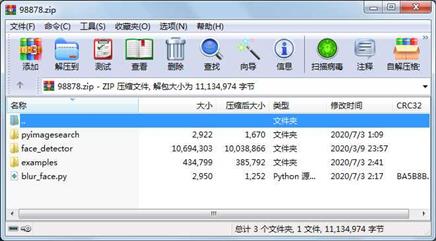
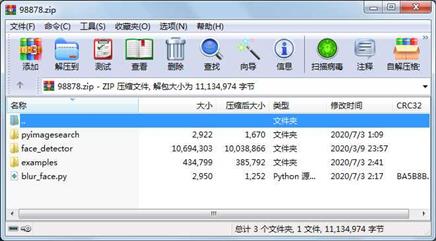
代码片段和文件信息
# USAGE
# python blur_face.py --image examples/group_photo.jpg --face face_detector --method simple
# python blur_face.py --image examples/group_photo.jpg --face face_detector --method pixelated
# import the necessary packages
from pyimagesearch.face_blurring import anonymize_face_pixelate
from pyimagesearch.face_blurring import anonymize_face_simple
import numpy as np
import argparse
import cv2
import os
# construct the argument parse and parse the arguments
ap = argparse.ArgumentParser()
ap.add_argument(“-i“ “--image“ required=True
help=“path to input image“)
ap.add_argument(“-f“ “--face“ required=True
help=“path to face detector model directory“)
ap.add_argument(“-m“ “--method“ type=str default=“simple“
choices=[“simple“ “pixelated“]
help=“face blurring/anonymizing method“)
ap.add_argument(“-b“ “--blocks“ type=int default=20
help=“# of blocks for the pixelated blurring method“)
ap.add_argument(“-c“ “--confidence“ type=float default=0.5
help=“minimum probability to filter weak detections“)
args = vars(ap.parse_args())
# load our serialized face detector model from disk
print(“[INFO] loading face detector model...“)
prototxtPath = os.path.sep.join([args[“face“] “deploy.prototxt“])
weightsPath = os.path.sep.join([args[“face“]
“res10_300x300_ssd_iter_140000.caffemodel“])
net = cv2.dnn.readNet(prototxtPath weightsPath)
# load the input image from disk clone it and grab the image spatial
# dimensions
image = cv2.imread(args[“image“])
orig = image.copy()
(h w) = image.shape[:2]
# construct a blob from the image
blob = cv2.dnn.blobFromImage(image 1.0 (300 300)
(104.0 177.0 123.0))
# pass the blob through the network and obtain the face detections
print(“[INFO] computing face detections...“)
net.setInput(blob)
detections = net.forward()
# loop over the detections
for i in range(0 detections.shape[2]):
# extract the confidence (i.e. probability) associated with the
# detection
confidence = detections[0 0 i 2]
# filter out weak detections by ensuring the confidence is greater
# than the minimum confidence
if confidence > args[“confidence“]:
# compute the (x y)-coordinates of the bounding box for the
# object
box = detections[0 0 i 3:7] * np.array([w h w h])
(startX startY endX endY) = box.astype(“int“)
# extract the face ROI
face = image[startY:endY startX:endX]
# check to see if we are applying the “simple“ face blurring
# method
if args[“method“] == “simple“:
face = anonymize_face_simple(face factor=3.0)
# otherwise we must be applying the “pixelated“ face
# anonymization method
else:
face = anonymize_face_pixelate(face
blocks=args[“blocks“])
# store the blurred face in the output image
image[startY:endY startX:endX] = face
# display the original image and the output image with the blurred
# face(s) side by side
output = np.hstack([orig image])
cv2.imshow(“Output“ output)
cv2.waitKey(0) 属性 大小 日期 时间 名称
----------- --------- ---------- ----- ----
文件 2950 2020-07-03 02:17 blur_face.py
目录 0 2020-07-03 02:41 examples\
文件 38995 2020-07-03 01:32 examples\aobama.jpg
文件 25276 2020-07-03 01:28 examples\girl.jpg
文件 71456 2020-07-03 01:35 examples\group_photo.jpg
文件 24811 2020-07-03 01:20 examples\leijun.jpg
文件 24785 2020-07-03 01:31 examples\marry.jpg
文件 17946 2020-07-03 01:17 examples\pair.jpeg
文件 10667 2020-07-03 01:38 examples\passport.jpg
文件 79293 2020-07-03 02:41 examples\resume.jpg
文件 141570 2020-03-09 20:33 examples\tom_king.jpg
目录 0 2020-03-09 23:57 face_detector\
文件 28092 2020-03-09 20:33 face_detector\deploy.prototxt
文件 10666211 2020-03-09 20:33 face_detector\res10_300x300_ssd_iter_140000.caffemodel
目录 0 2020-07-03 01:09 pyimagesearch\
文件 0 2020-03-09 20:33 pyimagesearch\__init__.py
目录 0 2020-07-03 01:09 pyimagesearch\__pycache__\
文件 191 2020-07-03 01:09 pyimagesearch\__pycache__\__init__.cpython-38.pyc
文件 1265 2020-07-03 01:09 pyimagesearch\__pycache__\face_blurring.cpython-38.pyc
文件 1466 2020-03-09 20:33 pyimagesearch\face_blurring.py
- 上一篇:流畅的Python非扫描版PDF
- 下一篇:Python神经网络编程高清,带详细书签
相关资源
- VGG16实现人脸检测
- 人脸检测和识别(opencv3+python)
- python检测图片是否有人脸
- python基于人脸检测和人脸识别
- Python-Insightface人脸检测识别的最小化
- Python-pytorch实现的人脸检测和人脸识别
- opencv3+python人脸检测和识别- 完整实战
- opencv3+python人脸检测和识别- 完整实战
- opencv3+python人脸检测和识别 完整项目
- MTCNN源码python版
- 人脸识别代码python
- 人脸识别源代码及模型
- face_jiance.py
- Dlib人脸特征标定.ipynb可直接运行
- 人脸检测、特征点检测、人脸对齐代
- python人脸检测源代码
- python调用opencv进行人脸检测
- 人脸检测python源代码
- pycharm工程python调用OpenCV实现USB摄像头
- 基于python的人脸检测
- 百度人脸识别-人脸对比
- 人脸检测+保存图片
- python图片人脸检测
- 树莓派多线程实时人脸检测
- 人脸识别Demo系列免费、带离线——人
- 腾讯人脸检测 入门demo,python3 版
 川公网安备 51152502000135号
川公网安备 51152502000135号
评论
共有 条评论